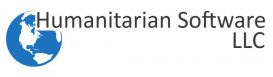Application Architecture & Platform Details
Our proven products form a complete logistics solution for your enterprise
Click on a Topic to Learn More:
Application Architecture Overview
The combination of the Humanitarian Enterprise Logistics Manager (HELM) alongside the Control Panel and Portessa™ Portal Builder allows for a highly flexible and efficient management system capable of effortlessly overseeing your entire operation. HELM is configured as a Software as a Service (SaaS) application, but if desired it can be installed on an in house server. All that is needed to access the application is a web browser.
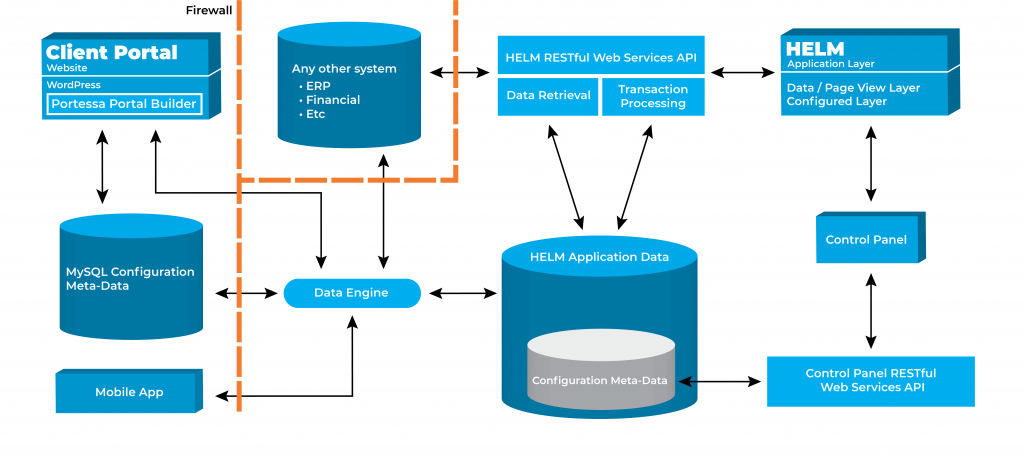

HELM Platform Details
Overview
HELM is a multi-layered web based solution. The user interface of the application runs in any major web browser (Chrome, Edge, Firefox, etc) and is written in proven code including PHP, jQuery, HTML, and CSS. This web application runs on Apache or similar web servers and is typically offered as a cloud-based Software as a Service (SaaS) solution. It can also be installed on-premise.
Main Components
The HELM UI application has two main layers, the main application, and the configurable view layer. The main application contains all modules, tables, fields, entry screens, and transaction interfaces. This application layer is the same for all clients. However, unique to HELM is our configurable view layer. This layer provides user specific configuration of the look and function of any page in the HELM application. This configuration allows extensive user specific customization such as adding, renaming, or hiding data elements, changing language profiles, adding or hiding processes or options, and much more. This configuration view is modified without coding using the control panel.
Database
HELM offers multiple database options. By default, HELM is installed in the cloud using Oracle as the central database provider. We also support IBM DB2 and Microsoft SQL. For SaaS hosting we offer three options. By default, we host using our own servers with Oracle Standard Edition in a single client configuration for data storage on our server backbone. Optionally you can choose to have your HELM application hosted by Oracle Cloud Services on a backbone integrated with Oracle Enterprise database hosted and managed by Oracle. Another available option we offer is to have your HELM application hosted on Microsoft Azure on a backbone integrated with a Microsoft SQL database.

Administrative User Interface
Control Panel
HELM comes with a robust configuration application, the Control Panel. This application allows our technicians or your administrators to make significant configuration changes to your HELM installation through easy to use click, drag, and drop methods. Examples include adding, removing, or rearranging fields on a data entry page or table, creating language profiles, or enabling custom functions.
Data Transactions
The Control Panel stores all of your specific data views, processes, language profiles, and other configured objects in a subset of your HELM application database. This ensures that your configurations are backed up with your application data, and are easily transported at the time of server or database upgrades.
API
The control panel has it’s own RESTful web service API to handle all database requests for configuration changes and loading. Unlike the HELM web service API, the Control Panel API is not available for external use, and is only for the Control Panel service. This web service API also contains interfaces to other services, such as Google Translate, to build application views and on the fly data translation within HELM. The HELM UI application works in conjunction with a back-end HELM RESTful web service API. The HELM web UI has no actual direct connection to the database, instead all data and transaction requests are made using the web service API. The web service API handles all data retrieval from the database, and all transaction processing. This API is also available to other applications for sending data or transaction requests to HELM.

Customizable Web Portals
Portessa
Our Portessa Portal Builder product (co developed and licensed with Orange Horse Technology) is both a web site development tool and hosting platform. Portessa is designed to make it easy to develop client portals and apps to enhance the main HELM installation for Customer, Partner, and remote field office use.
Components
Portessa is made up of two primary components. The front-end component is a web site design and hosting application that uses WordPress as the Content Management System (CMS) and hosting environment. Portessa adds a series of design tools and security plugins to WordPress to allow adding SQL queries, high level authentication, form designers, list builders, and other tools. These tools allow adding anything from simple, free-form data to complex forms and reports as short code objects into any WordPress page. This gives full insert, edit, and accessibility options for data in the host system (usually HELM) database through a secure, web service back end.
Server Back End
The back-end component of Portessa is the data engine. This data engine is a RESTful web service API that connects to multiple data sources and is typically installed behind a firewall and a separate network than the WordPress front end. The data engine handles all data and transaction interactions with HELM or any other database system in your integration. The data engine also makes it possible to integrate data from many sources and allow the portal user to have a seamless experience on the forward facing website.

Portessa App Framework
Pages
Additionally, any pages developed in the Portessa application design tools can be designated to the HELM (or other) app. Pages can also be replicated and adjusted to be app or web-only to integrate best with the device that will render them. Virtually any page you design in Portessa for your client portal can be added to your mobile app with just a couple of clicks.
Mobile
The HELM app starts as an empty shell with just a login page when first downloaded from your app store. Upon first login on the app, it loads it’s configuration from your Portessa web service API. This loads your specific menus, objects, pages, etc. and makes your app as you have designed it in Portessa. The app also uses the web service API to interact with data and transactions on the host systems, typically HELM.

Let’s Talk!
Schedule a demo to get a look at everything that Humanitarian Software can do for you.